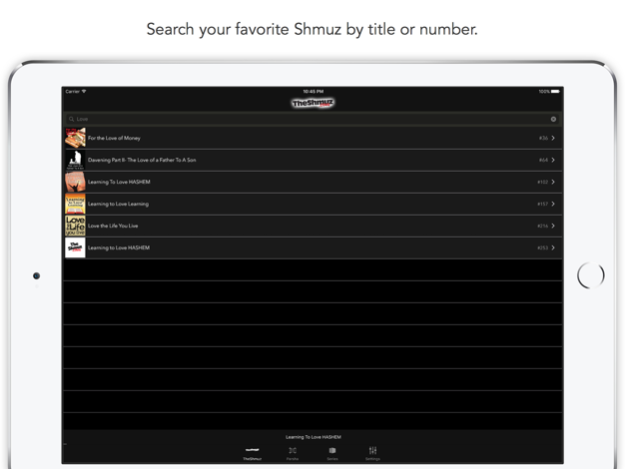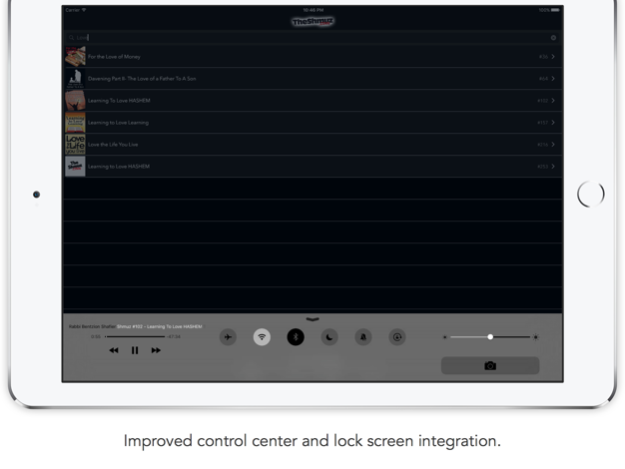The Shmuz 5.2.2
Continue to app
Free Version
Publisher Description
The Shmuz is a 45 minute Torah lecture that focuses on major issues of life. Issues ranging from "working on anger" to "learning to be a better spouse" -- from "understanding the reason behind davening" to "what my purpose is in this world". So many of concepts that we take as given - yet somehow we may not have focused on of late.
---
What satisfied listeners are saying:
"Great shiur app! Excellent selection of topics. Short ones and longer ones. App works smooth too." - Gabikay
"I love the shmuz, and this app is such a beautifully designed app !!" - Ysugar278
"Love the Shmuz app and how it's now easier than ever for me to listen to the Shmuz!!" - Michael Clapman
---
The Shmuz app allows you to access The Shmuz on the Weekly Parasha, listen to episodes of The Shmuz on your phone, and read articles written by Rabbi Shafier. You can save episodes of The Shmuz for later playback.
Features:
- Listen to TheShmuz through #255 and various seminars from Rabbi Shafier
- Download audio for offline playback.
- Watch Rabbi Shafier on the weekly parsha
- Media center integration
- Contact Rabbi Shafier via email
Jun 11, 2017
Version 5.2.2
This app has been updated by Apple to display the Apple Watch app icon.
• Updated information about the June 2017 campaign. (Takes you out of the app.)
• Added campaign rules to the app.
About The Shmuz
The Shmuz is a free app for iOS published in the Food & Drink list of apps, part of Home & Hobby.
The company that develops The Shmuz is The Shmuz. The latest version released by its developer is 5.2.2.
To install The Shmuz on your iOS device, just click the green Continue To App button above to start the installation process. The app is listed on our website since 2017-06-11 and was downloaded 2 times. We have already checked if the download link is safe, however for your own protection we recommend that you scan the downloaded app with your antivirus. Your antivirus may detect the The Shmuz as malware if the download link is broken.
How to install The Shmuz on your iOS device:
- Click on the Continue To App button on our website. This will redirect you to the App Store.
- Once the The Shmuz is shown in the iTunes listing of your iOS device, you can start its download and installation. Tap on the GET button to the right of the app to start downloading it.
- If you are not logged-in the iOS appstore app, you'll be prompted for your your Apple ID and/or password.
- After The Shmuz is downloaded, you'll see an INSTALL button to the right. Tap on it to start the actual installation of the iOS app.
- Once installation is finished you can tap on the OPEN button to start it. Its icon will also be added to your device home screen.